Installing Tmux plugins on Ubuntu
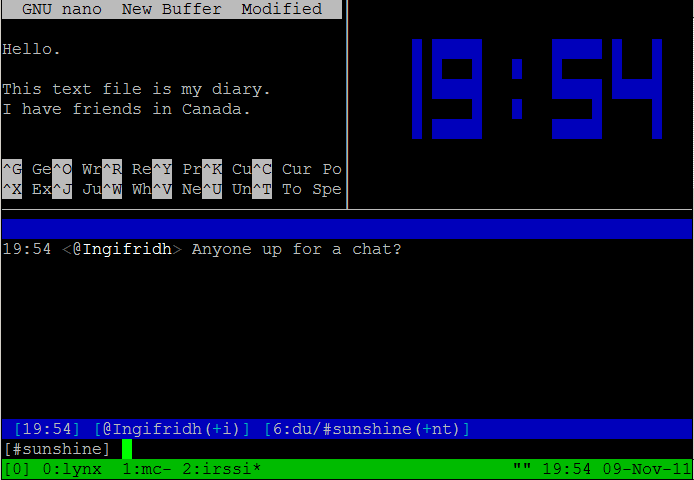
I learned about Tmux plugins this weekend and they are pretty awesome! However, I didn’t find the correct instructions for setting them up quickly in Ubuntu. Most of the directions I found centered around installing manaully from Github. Below I listed the instructions for Ubuntu/Debian installation.
See the list of plugins on Github.
Installation⌗
sudo apt install tmux-plugin-manager
echo "run '/usr/share/tmux-plugin-manager/tpm'" >> ~/.tmux.conf
# exit and start tmux again
Installing plugins⌗
- Add new plugin to
~/.tmux.confwithset -g @plugin '...'- Example:
set -g @plugin 'tmux-plugins/tmux-yank'
- Example:
- Press
ctrl-b (or prefix)+ I (capital i, as in Install) to fetch the plugin.
You’re good to go! The plugin was cloned to ~/.tmux/plugins/ dir and sourced.
Uninstalling plugins⌗
- Remove (or comment out) plugin from the list.
- Press
prefix+ alt + u (lowercase u as in uninstall) to remove the plugin.
All the plugins are installed to ~/.tmux/plugins/ so alternatively you can
find plugin directory there and remove it.
More Docs⌗
For more docs on plugins see TPM - Tmux Plugin Manager.